1.3 - Tile Editing
Tile Editing is the act of placing tiles. It's quite fascinating. Tile placement is stored in .pxm files that can be found in the data/Stage/ folder. PXM stands for PixMap.
1.3.1 - Tilesets and Tile attributes
Tilesets are contained in two kinds of files: .bmp files stored in the data/Stage/ folder with the prefix Prt (Example: PrtCave.bmp) which store the tileset's bitmap and .pxa files stored in the data/Stage/ folder (Example Cave.pxa) which store the tileset's tile attributes.
Tile Attributes is a collection of data which represent how certain tiles act in-game (If they are slope tiles, water tiles, etc.).
In Booster's Lab you may edit the Attribute of a tile by right clicking it in the Tileset viewer.
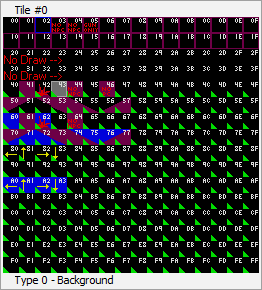
Left clicking on any tile attribute will change it.
1.3.1.1 - Custom Tilesets
To use a custom tileset simply create a PrtName.bmp in your data/Stage/ folder (Where Name is the name of your Tileset). Choosing it in editors' Stage Table entry editor will automatically create an empty .pxa file for you. The game will fail to load Tileset bitmaps over 256x256.