1.1 - Interface
After you've opened your mod you may double-click on any of the Stages in the side bar to start editing.
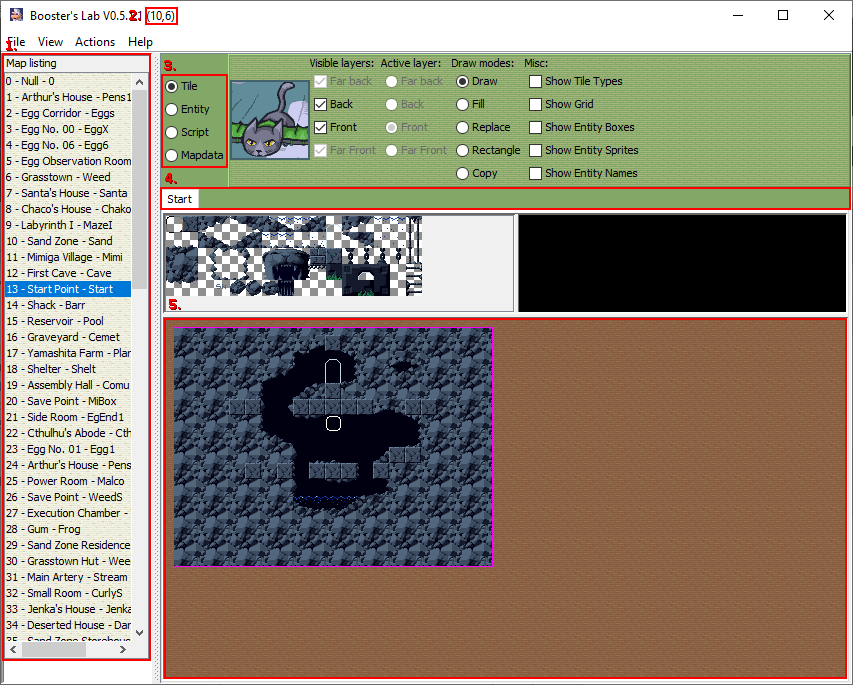
- Stage Table viewer - The sidebar shows the list of Stages in the Stage Table. Double-clicking on any stage here will open it in the Editor Section.
- Cursor tile coordinates - Shows the Tile Unit coordinates of your cursor.
- Mode switcher - Lets you change edit modes.
- Stage tabs - This is where tabs of different stages will be stored. You may close a tab with Ctrl+W.
- Editor Section - This is where stage editing is mostly done.
1.1.1 - Frequently Asked Questions
Q: What's the difference between File->Save and File->Save All in Booster's Lab?
A: File->Save only saves edits of the currently opened Stage tab, while File->Save All saves every map and Stage Table edits.